How to photograph your artwork
This is one of the questions I see coming up over and over again in different forums. Because the truth is that, photographing artwork is surprisingly more challenging that we may anticipate!
I’m a member of several artists and makers’ online communities and I am constantly asked questions like what’s the best camera or lens I can buy to photograph my work. Shall I get a lightbox, and which one? Do I need a tripod? How do I avoid reflections…
I am going to cover some of these today, but the very first question I’d like to you consider is this:
SCAN or PHOTO?
It depends.
Ask yourself, what do you need the digital image for? If you intend to generate revenue from your artwork in the form of prints, cards, or other printable material, then I’d skip the rest of this blog post and consider getting your work scanned.
To save you time and energy (and with no commission for it!) just my own experience and of my colleagues, I encourage you to talk to The Copper House in Dublin. Extraordinary quality and great customer service. It works for small or big artwork, including pieces with texture, like textiles, or 3d. You won’t be disappointed.
If you want to go down the road of photographing your artwork, perhaps not even as the final product, but something you can use for social media, or your website, to show work in progress etc. I have you covered too. These are some of the main struggles I hear you talk about and I have experienced when photographing work for clients.
EQUIPMENT
Camera (and lens)
It would be impossible for me to advice you on a particular camera or lens. How long is a piece of string….My advice would be for you to make the most of what you already have, and that includes your phone!
Tripod
For product photography a tripod is a must. I know well how tempting it is to just take a photo holding your camera, but trust me, your hands are not shake-proof. Your image will not be sharp if you are hand holding. Ideally, you will have your camera or phone on a tripod and use a timer or voice command so your hands do not touch the camera at all.
LIGHTING
I’ve said this a million times; Ireland’s grey sky is the most beautiful natural diffused light you can use for product photography. Learning how to master window light is relatively easy and you will achieve great results.
But if you find this challenging, and honestly, sometimes for convenience, I’d suggest you give a Lightbox a try. These are pop up boxes with a built in light and a white backdrop. You simply put your product in it and you can get decent results. You can often shoot from the front and from the top if you are doing flatlays, which can be very handy.
If you decide to purchase a lightbox, I’d recommend you avoid the small ones, even if you have small products. It’s really hard to work on a restricted surface and you will be so limited in terms of composition. The price range would be in between €100-€200. Well worth it if you do a lot of photos in house, especially for small objects.
One of my students trying a lightbox at my photography workshop
DEALING WITH REFLECTIONS
This is without a doubt one of the biggest pain points for a lot of you with framed work. The simple answer is, remove the glass of your framed piece during the photoshoot to avoid glare.
If you are not allowed to touch or move the artwork and glare is a problem, the best solution is to use a polarising filter. This filter is placed in front of the camera lens and it works by filtering out sunlight which has been directly reflected toward the camera at specific angles.
EDITING
I aim to get an image as near perfect on camera as I can, but editing is an essential step in the process and I always, ALWAYS, retouch my images. Sometimes is a two minute edit (highlights, contrast, make sure all lines are straight, etc) and others can take hours depending on the requirements. A great free editing app if you are using your phone is Snapseed. LightroomLightroom is another intuitive editing software that a lot of photographers love, whether you are shooting with a camera or a phone.
MAKE THE MOST OF YOUR DIGITAL FILES
Once you have your digital files, either scans or photographs, you can use them in multiple ways. Something you also ask me about often are mock-ups.
If you are not familiar with this, mock-ups are pre-styled photos featuring frames. They can be hanging on the wall in the living room, set on the workspace desk, styled with pretty props around. They are real images that offer an authentic look and become an inspiring background to showcase (and showoff!) your artwork.
There are many apps you can use. I have heard really good things about this one: iviewart
I hope this article was helpful. There is so much more I could write about! Feel free to get in touch or leave a comment if you have any further questions and I will make a part II of this blog post to address them.
THANK YOU for reading.
PS. As the light at the end of the COVID tunnel starts to shine, I’m starting to plan in person workshops again, but with a twist. More on that soon!